Manually installing eGames collections under Windows Vista
Page 1 of 1
 Manually installing eGames collections under Windows Vista
Manually installing eGames collections under Windows Vista
Some older eGames collections are not designed for Windows Vista. Although the games themselves will generally run on a few of these collection after installation you are presented with what looks like an "empty folder". This is due to the way that Windows Vista tries to virtualise its folders for compatability.
First off, make sure that you are running as an administrator. If you dont do this its likely that you wont get anything to work. You can do this in two ways: create an administrator account from the control panel and log back in as that user, or whenever you want to open a program instead of double clicking the icon right click and select "Run as administrator.." from the menu.
To manually locate the game installs on the CD:
(1) Insert the CD in the drive.
(2) From the "Start Button" select "Computer" and locate the CD drive that contains the CDROM.
(3) Right click the CD and select "Explore", or double click and select the "View Files" option.
(4) Locate the "Setups" folder and double click to open it.
(5) Locate the game setup you want to install and double click to open it.
Each of the games when they are installed will be installed in an "eGames" subfolder of the "program files" folder on your hard drive. This is usually located at "C:\Program Files\eGames". You can manually locate and run the title by navigating to the relevant folder and running the game file by double clicking on it. Again, you should ensure you right click and run as administrator if you are not already running using an administrator account.
First off, make sure that you are running as an administrator. If you dont do this its likely that you wont get anything to work. You can do this in two ways: create an administrator account from the control panel and log back in as that user, or whenever you want to open a program instead of double clicking the icon right click and select "Run as administrator.." from the menu.
To manually locate the game installs on the CD:
(1) Insert the CD in the drive.
(2) From the "Start Button" select "Computer" and locate the CD drive that contains the CDROM.
(3) Right click the CD and select "Explore", or double click and select the "View Files" option.
(4) Locate the "Setups" folder and double click to open it.
(5) Locate the game setup you want to install and double click to open it.
Each of the games when they are installed will be installed in an "eGames" subfolder of the "program files" folder on your hard drive. This is usually located at "C:\Program Files\eGames". You can manually locate and run the title by navigating to the relevant folder and running the game file by double clicking on it. Again, you should ensure you right click and run as administrator if you are not already running using an administrator account.
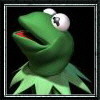
Smee- GSO Employee

- Posts : 30
Join date : 2009-05-18
 Similar topics
Similar topics» Manually installing Font Collections
» Tips for getting some games to work under Vista
» Installing games under vista just install an empty folder!
» Cant load egames Solitair Master 5
» Blast Thru on Vista
» Tips for getting some games to work under Vista
» Installing games under vista just install an empty folder!
» Cant load egames Solitair Master 5
» Blast Thru on Vista
Page 1 of 1
Permissions in this forum:
You cannot reply to topics in this forum