Not all of the program window is visible.
Page 1 of 1
 Not all of the program window is visible.
Not all of the program window is visible.
If your display resolution is too small you will not be able to see all of the professor teaches main dialog. You need to ensure your display resolution is set to a minimum of 1024x768 in order to see the entire window. You can check this as follows:
VISTA:
XP:
VISTA:
- Right click the desktop
- Click on the "Personalise" option.
- Click on "Display Settings"
- Use the "Resolution" slider to set the resolution.
- Click "OK"
XP:
- Right click the desktop
- Click on "Properties"
- Select the "Settings" tab.
- Use the "Screen Resolution" slider to set the resolution.
- Click "OK"
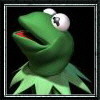
Smee- GSO Employee

- Posts : 30
Join date : 2009-05-18
 Similar topics
Similar topics» Program will not install
» program will not install
» program will not install
» Public Holidays in Calenders deluxe program
» Powerpoint 2007 "A font required by this program (Arial) is not properly registered on this system"
» program will not install
» program will not install
» Public Holidays in Calenders deluxe program
» Powerpoint 2007 "A font required by this program (Arial) is not properly registered on this system"
Page 1 of 1
Permissions in this forum:
You cannot reply to topics in this forum|
|
|
