How to migrate Typing Instructor for Kids 2 data from one computer to another
Page 1 of 1
 How to migrate Typing Instructor for Kids 2 data from one computer to another
How to migrate Typing Instructor for Kids 2 data from one computer to another
It is possible to manually migrate TIFK2 data files from one machine to another to avoid having to restart all the lessons again. Thanks go to Andrew Marriot for his help in testing this issue.
You need to copy all the data files from one machine, then put them back having reinstalled the program on another in the equivalent place. The data files are stored in the user's profile folder. In order to find these folders you will need to ensure your Windows Explorer options have the "Show Hidden Files" option turned on. You can do this by opening Windows Explorer (WINKEY+E) then go to "Tools", then "Options", then select the "View" tab, then under the "Hidden files and folders" section make sure the option to "Show hidden files and folders" is selected, and press OK).
The files to locate are stored at "C:\Documents and Settings\All Users\Application Data\Individual Software\ Typing Instructor for Kids II" and are called "Archive.xmlz" and "EDUTKZ.mdb". You may need to look in a specific user's folder instead of "All Users" depending on how you installed it. Just copy these two files, install the software on the new machine and copy these files back to the new machine.
This applies to Windows XP only. TIFK2 has been tested to not work fully with Vista.
You need to copy all the data files from one machine, then put them back having reinstalled the program on another in the equivalent place. The data files are stored in the user's profile folder. In order to find these folders you will need to ensure your Windows Explorer options have the "Show Hidden Files" option turned on. You can do this by opening Windows Explorer (WINKEY+E) then go to "Tools", then "Options", then select the "View" tab, then under the "Hidden files and folders" section make sure the option to "Show hidden files and folders" is selected, and press OK).
The files to locate are stored at "C:\Documents and Settings\All Users\Application Data\Individual Software\ Typing Instructor for Kids II" and are called "Archive.xmlz" and "EDUTKZ.mdb". You may need to look in a specific user's folder instead of "All Users" depending on how you installed it. Just copy these two files, install the software on the new machine and copy these files back to the new machine.
This applies to Windows XP only. TIFK2 has been tested to not work fully with Vista.
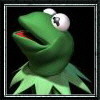
Smee- GSO Employee

- Posts : 30
Join date : 2009-05-18
 Similar topics
Similar topics» Typing Instructor for Kids 4: No Sound
» Will Typing Instructor for Kids work on Windows 7?
» Typing Instructor for Kids 4 1722 error
» Typing Instructor for Kids (Revised Edition) Music setting not working
» Typing Instructor Deluxe 10 and Windows 7
» Will Typing Instructor for Kids work on Windows 7?
» Typing Instructor for Kids 4 1722 error
» Typing Instructor for Kids (Revised Edition) Music setting not working
» Typing Instructor Deluxe 10 and Windows 7
Page 1 of 1
Permissions in this forum:
You cannot reply to topics in this forum