InstallShield Error #5009 during installation.
Page 1 of 1
 InstallShield Error #5009 during installation.
InstallShield Error #5009 during installation.
Sometimes it is possible to get a failed installation reporting error code #5009. This is not a Greenstreet error; it is an InstallShield one (the program that is used to install the software on to your computer). There are a couple of things to try that should fix this (running as administrator):
(1) Open Windows Explorer (Windows Key + E)
(2) Browse to your "Program Files" folder (this is usually located at C:\Program Files).
(3) Browse to the "Common Files" folder (C:\Program Files\Common Files)
(4) Right click on the "InstallShield" folder and click "Rename" from the menu.
(5) Rename the folder to something else (eg: "InstallShield_OLD")
(6) Close Windows Explorer and re-run the installation.
If this doesn't work you can also try installing the program in "Safe Mode" (Restart the computer and hold down F8 until a menu appears; select "Safe Mode" from the menu). Once the program is installed you can run the program normally.
(1) Open Windows Explorer (Windows Key + E)
(2) Browse to your "Program Files" folder (this is usually located at C:\Program Files).
(3) Browse to the "Common Files" folder (C:\Program Files\Common Files)
(4) Right click on the "InstallShield" folder and click "Rename" from the menu.
(5) Rename the folder to something else (eg: "InstallShield_OLD")
(6) Close Windows Explorer and re-run the installation.
If this doesn't work you can also try installing the program in "Safe Mode" (Restart the computer and hold down F8 until a menu appears; select "Safe Mode" from the menu). Once the program is installed you can run the program normally.
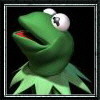
Smee- GSO Employee

- Posts : 30
Join date : 2009-05-18
 Similar topics
Similar topics» Hashi won't install
» During installation of a CD /DVD I get a CRC error
» Application Error / an unknown error has occured
» 3D Globe installation
» Installation does not start when inserting a CD / DVD
» During installation of a CD /DVD I get a CRC error
» Application Error / an unknown error has occured
» 3D Globe installation
» Installation does not start when inserting a CD / DVD
Page 1 of 1
Permissions in this forum:
You cannot reply to topics in this forum