During installation of a CD /DVD I get a CRC error
Page 1 of 1
 During installation of a CD /DVD I get a CRC error
During installation of a CD /DVD I get a CRC error
CRC (Cyclic Redundancy Check) errors are produced when the data that is read from a CD or DVD has been read incorrectly. This usually happens as the result of some kind of media damage. There are some steps you can take to try and determine if the media is physically damaged or needs cleaning:
(1) Very carefully using a lint free non abrasive soft damp cloth you can wipe off any surface dirt or dust.
(2) Hold the back of the CD or DVD to the light (label down) and look at the surface of the disc. If it contains any scratches on the media it may be physically damanged.
(3) After cleaning try the disc again to see if it works.
(1) Very carefully using a lint free non abrasive soft damp cloth you can wipe off any surface dirt or dust.
(2) Hold the back of the CD or DVD to the light (label down) and look at the surface of the disc. If it contains any scratches on the media it may be physically damanged.
(3) After cleaning try the disc again to see if it works.
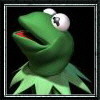
Smee- GSO Employee

- Posts : 30
Join date : 2009-05-18
 Similar topics
Similar topics» InstallShield Error #5009 during installation.
» Application Error / an unknown error has occured
» 3D Globe installation
» Installation does not start when inserting a CD / DVD
» Application error
» Application Error / an unknown error has occured
» 3D Globe installation
» Installation does not start when inserting a CD / DVD
» Application error
Page 1 of 1
Permissions in this forum:
You cannot reply to topics in this forum