Test your own IQ just displays a "Page Not Found" error.
Page 1 of 1
 Test your own IQ just displays a "Page Not Found" error.
Test your own IQ just displays a "Page Not Found" error.
You will need to ensure you run this program as an administrator and that the program is not blocked by your firewall.
If you have already installed the software and have the program icon on your desktop you can skip this step. To install the software insert the CD in to your computer and choose the "Run Autorun" option and follow the instructions. If no options appear after inserting the CD, you will manually need to run the "Setup" file by browsing to the CD (go to "Start Button", then select "Computer", and right click the CD drive and choose "Explore". Double click the Setup.Exe file).
Assuming you have installed the program you should have a "Green Label" icon with the label "Test your own IQ" underneath it on your desktop; right click the icon and select "Run as administrator.." from the menu. If you don’t have the icon on your desktop go to the "Start Button" and in the "Start Search" edit box type "Test your own IQ"; the icon should appear in the list of "Programs" you can then right click and select "Run as administrator.." from this icon instead. If no icon is found then you have not installed the software yet.
If the program still refuses to run it may be blocked by your firewall. You need to ensure your firewall is correctly configured and this will depend on your firewall software or hardware. If you are using the standard Windows Firewall you can unblock it as follows:
(1) From the "Start Button", click on "Control Panel", "Security", "Windows Firewall", "Allow a program through Windows Firewall".
(2) From the "Exceptions" tab click the "Add Program.." button.
(3) Select "Test your own IQ" from the list and click "OK" to add the program.
(4) If the program is not already added it will be added at this point.
If you are using another firewall instead of the standard "Windows Firewall" you will need to add the program to that; consult the help on your particular firewall to do this. NOTE: You may be running Windows Firewall in addition to another firewall so you may want to follow the above instructions as a precaution.
If you have already installed the software and have the program icon on your desktop you can skip this step. To install the software insert the CD in to your computer and choose the "Run Autorun" option and follow the instructions. If no options appear after inserting the CD, you will manually need to run the "Setup" file by browsing to the CD (go to "Start Button", then select "Computer", and right click the CD drive and choose "Explore". Double click the Setup.Exe file).
Assuming you have installed the program you should have a "Green Label" icon with the label "Test your own IQ" underneath it on your desktop; right click the icon and select "Run as administrator.." from the menu. If you don’t have the icon on your desktop go to the "Start Button" and in the "Start Search" edit box type "Test your own IQ"; the icon should appear in the list of "Programs" you can then right click and select "Run as administrator.." from this icon instead. If no icon is found then you have not installed the software yet.
If the program still refuses to run it may be blocked by your firewall. You need to ensure your firewall is correctly configured and this will depend on your firewall software or hardware. If you are using the standard Windows Firewall you can unblock it as follows:
(1) From the "Start Button", click on "Control Panel", "Security", "Windows Firewall", "Allow a program through Windows Firewall".
(2) From the "Exceptions" tab click the "Add Program.." button.
(3) Select "Test your own IQ" from the list and click "OK" to add the program.
(4) If the program is not already added it will be added at this point.
If you are using another firewall instead of the standard "Windows Firewall" you will need to add the program to that; consult the help on your particular firewall to do this. NOTE: You may be running Windows Firewall in addition to another firewall so you may want to follow the above instructions as a precaution.
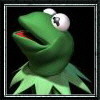
Smee- GSO Employee

- Posts : 30
Join date : 2009-05-18
 Similar topics
Similar topics» During installation of a CD /DVD I get a CRC error
» Powerpoint 2007 "A font required by this program (Arial) is not properly registered on this system"
» What the "Digital Vault" service is and what the benefits of using it are.
» options "greyed out"
» Self Registration Error
» Powerpoint 2007 "A font required by this program (Arial) is not properly registered on this system"
» What the "Digital Vault" service is and what the benefits of using it are.
» options "greyed out"
» Self Registration Error
Page 1 of 1
Permissions in this forum:
You cannot reply to topics in this forum|
|
|
