Tips for getting some games to work under Vista
Page 1 of 1
 Tips for getting some games to work under Vista
Tips for getting some games to work under Vista
A large proportion of older game titles which were designed for up to Windows XP may have difficulties running properly under Windows Vista. Please check our Support Pages, FAQs, and patches on the main website to see if a patch is available, or check the eGames website for eGames titles.
For those games which still do not run there are a few things you can try to get the game to work:
(1) Ensure you have speakers attached. Although this might sound strange there are a wide number of games which simply require speakers attached in order to function.
(2) Make sure you are running as an administrator. If you are a "Standard User" you can right click the icon and choose the "Run at administrator" option to do this.
(3) You can try setting the compatability option to XP. Right click on the icon and select "Properties". Select the "Compatability" tab and choose "XP".
(4) If the game is a collection CD, you may have trouble running the "menu launcher". You can get around this by exploring the CD directly and locating the indivual setup files on the disk.
For those games which still do not run there are a few things you can try to get the game to work:
(1) Ensure you have speakers attached. Although this might sound strange there are a wide number of games which simply require speakers attached in order to function.
(2) Make sure you are running as an administrator. If you are a "Standard User" you can right click the icon and choose the "Run at administrator" option to do this.
(3) You can try setting the compatability option to XP. Right click on the icon and select "Properties". Select the "Compatability" tab and choose "XP".
(4) If the game is a collection CD, you may have trouble running the "menu launcher". You can get around this by exploring the CD directly and locating the indivual setup files on the disk.
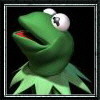
Smee- GSO Employee

- Posts : 30
Join date : 2009-05-18
 Similar topics
Similar topics» Publisher 4 / Draw 4 do not work under vista!
» The design grid in Draw 4.5 does not work under Vista.
» Hoyle Bridge won't work on Vista 64bit
» Installing games under vista just install an empty folder!
» Greenstreet games froggies . faulty games
» The design grid in Draw 4.5 does not work under Vista.
» Hoyle Bridge won't work on Vista 64bit
» Installing games under vista just install an empty folder!
» Greenstreet games froggies . faulty games
Page 1 of 1
Permissions in this forum:
You cannot reply to topics in this forum|
|
|
